A display is a crucial part of any computer as it not only allows us to see what the computer is trying to output, but also gives the user a place to work in, in an environment that we can understand. The task of a display may seem simple enough, but there are a lot of innovations and related terms that are in the Display nerds' dictionary. Without further ado, let's start.
What is a Display?
A display is a device that is used to output everything from the processing of the computer and displays it in a human understandable language to the user. It is the device that completes the IPO (Input, Process, Output) cycle and is the primary device that users interact with while using the computer. The display uses a collection of small light sources called "Pixels" that wrk together to display an image.
Refresh Rate:
The pixels of a display are usually capable of changing their colour 60 times per second. This is a display of 60Hz, to be understood as a display that can display an image 60 times per second. The human eye perceives anything above 16Hz as motion instead of a set of similar images changing on a single display. So, movies are usually shot and published at 24fps, i.e., the video file contains 24 images to be displayed in a second. Slow motion shots will be shot at a higher framerate and slowed down in post production to look consistent. Some other content such as game streaming is usually handled at 60 fps, meaning that a 60Hz display will be at max capacity to display something like a sporting event such as Formula 1 at 60 fps.
There are displays that can do more than 60Hz such as some PC monitors used for special production or gaming, with refresh rates of upto 360Hz. These displays will look super fluid while doing a render or playing a game, if you have the CPU and GPU to be able to drive it. There are some specialised desplays on phones that can change their refresh rates such as the Samsung Galaxy Note 20, Xiaomi Mi 11 ultra and ASUS Zenfone 8. These are primarily to save battery life, as it takes less energy to leave the pixels as they are than to change the colour of the pixels more often. This leads us into the next term, Resolution.
Resolution of a display:
The resolution of a display is very important for people when buying a new Display, be it a TV or Monitor. What matters is actually pixel density and not what resolution it is. The reason we haven't seen 8K phone displays is that the human eye cannot distinguish between 1440p and 8K and that screen size. Here is a good chart to help you understand the scale of the amount of pixels for each resolution.
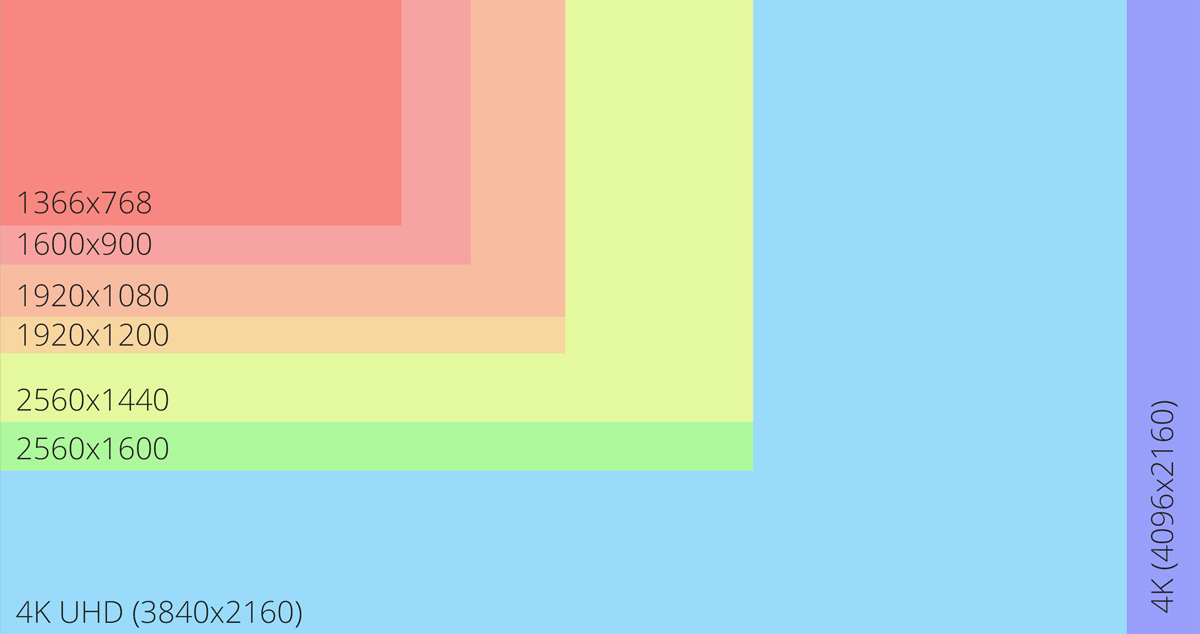 |
| Display resolution chart |
Different screen sizes have different ideal resolutions. Also, that resolution should depend on how far away from your display you are planning to sit. The screen door effect distance (SDR) is the minimum distance away from the display you have to sit before an induvidual pixel becomes indistinguishable. This is the minimum distance you have to sit in front of your display for the ideal experience. Please check for the SDR distance in the official product page or look for reviews online for your specific display to make sure you make a good buying decision.
Panel type:
Resolution and refresh rate are not the only requirements of a good display. Even if you have a 4K 120Hz display but all the colours are washed out, it's still going to look terrible. You also want good colour accuracy for your display to look good. The best colour accurate panel nowadays is IPS which stands for In-Plane Switching, which improves colour accuracy and makes the content look good. Even under IPS, you can have LCD, LED or OLED. Let's look at them induvidually.
LCD is the first generation of IPS panels and force all the pixels to display the colour at full brightness, depending on the voltage supplied to the Pixels. This is good for bright shots, but blacks will look washed out and blue.
LED displays have better colour accuracy and use induvidual transistors for each pixel, instead of grouping them. This can be used to scale to higher resolutions and gives better colours, but doesn't address the washed out blacks.
OLED addresses the washed out black problem. As each colour has a luminosity, the voltage to OLED pixels is dynamically adjusted. If the colour is dark enough like black, the piixels also turn off. This gives crisp colours, dark inky blacks and better power consumption. This is why using dark mode on a phone with an OLED display gives better battery life than using light mode, or with dark mode on an LCD display.
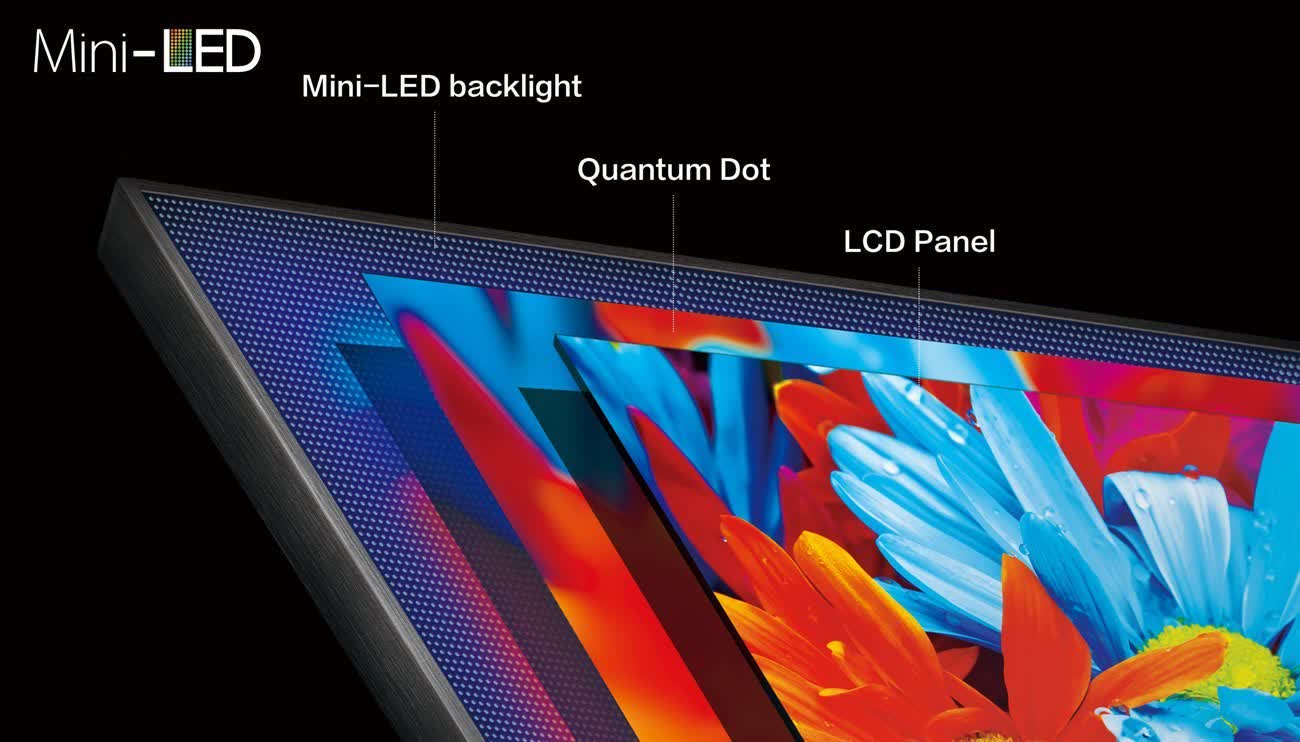 |
| Mini LED - concept image |
There is also a new type of panel called Mini-LED, which can be found on the M1 iPad Pro. This technology allows for the induvidual pixels themselves to generate the luminosity, instead of a central processor that processes the image. This reduces heat output, improves response times and reduces power consumption. This is relatively new and not many displays support it. But many are on track to launching Mini-LED displays soon. Stay tuned for Tech news to learn more about it.
That's it for today folks! please stay tuned for part II where I explain things such as Display interfaces, response times, touch sample rates, overclocking and special features on specifically targeted Displays. Untill then, goodbye.
Very informative and helpful to know more about technology. Good initiative and continue it! ATB!!
ReplyDeleteVery good content! Appreciate it! Keep going!
ReplyDelete